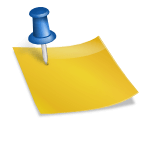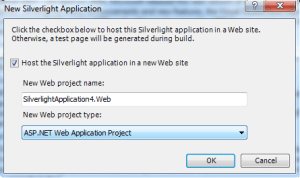conda env create -f tfdl_env.yml komutunu kullandığımda aşağıdaki hata ile karşılaştım.
CondaHTTPError: HTTP 000 CONNECTION FAILED for url <https://repo.anaconda.com/pkgs/pro/win-64/repodata.json.bz2>
Elapsed: –An HTTP error occurred when trying to retrieve this URL.
HTTP errors are often intermittent, and a simple retry will get you on your way.If your current network has https://www.anaconda.com blocked, please file
a support request with your network engineering team.SSLError(MaxRetryError(‘HTTPSConnectionPool(host=\’repo.anaconda.com\’, port=443): Max retries exceeded with url: /pkgs/pro/win-64/repodata.json.bz2 (Caused by SSLError(“Can\’t connect to HTTPS URL because the SSL module is not available.”))’))
Sorunu ortam değişkenlerine aşağıdaki satırı ekleyerek çözdüm. Siz de kendi Anaconda dizininize göre güncelleyerek aşağıdaki dizini ortam değişkenlerine eklemelisiniz.
Daha önce ortam değişkenlerine Anaconda’nın nasıl ekleneceğine dair şu yazıyı yazmıştım. O yazıyı güncelledim siz de o yazıdaki yolu takip edebilirsiniz.